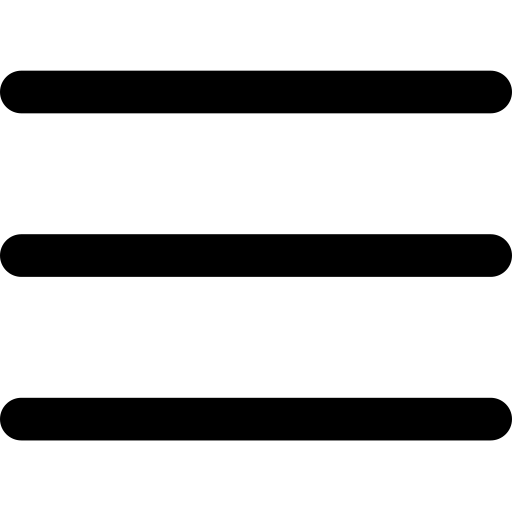Fix Payday 3 Crashing Problems On Pc (how To)
Update windows

In this article, I'll be showing you how to fix issues with Payday 3 crashing, freezing, and not launching on your Windows computer. So, the first thing that you're going to want to do is simply ensure that Windows is up to date. I know this sounds very simple, but Windows does update DirectX through updates, so it's very important to do this, and you can do that by right-clicking on the start menu icon, going into settings, clicking on updates and security, and then just clicking on check for updates.
Now Once you've updated Windows, the next thing that you're going to want to do is also download a program that I created called Easy Gamer Utility. now Once you've downloaded it, you now need to ensure that you have the latest drivers installed for your graphics card. If you don't know what graphics card you have, you can click on graphics on Easy Gamer Utility, and you can see there it's got my graphics card, rx6750xt.
So, all I now need to do is click on try the download, and this can take me to the AMD website where I can grab the latest driver for my graphics card, so I'll just simply select it from this list here. Now, once you've updated your graphics card driver, the next thing that you want to do is go back to Easy Gaming Utility and then click on the clean tab.
Clear cache files

Once you're on the clean tab, simply scroll down to the bottom and then click on clear next to your graphics card for the cache files, so I'm going to click on clean next to AMD.
You then need to click OK, and this is just going to remove those old files. Once you've done that, go ahead and do the same for the DirectX shader cache files as well. Click on clean and go OK. So now we've updated our graphics card driver. Windows cleared our cache files for our GPU and the DirectX shaded cache files.
go ahead and try and launch payday 3 now and see if that resolved the issue you were having. If it didn't, then the next thing that we want to do is keep easy gamer utility open, and you then need to go across to the fix tab.
Custom game fix
Now within here we have an option that says custom game fix it, so I'm using the pro version, which means I've got unlimited attempts on the free version.

You only get free attempts, so it's definitely worth giving a go as this can fix a lot of issues with games not working, so you now need to click on browse and go to the location where you installed payday free, so I'm going to open up that location now. So once you're in the payday free folder, you now need to open up the content folder of payday free binaries and then win GDK.
You will then see this dot-exe that says payday-free client. 16}, Shipping, Exe, select it, and then click on Open. Okay, so that's come out of some weird warning for some reason. If you do get a warning like that, which I will try to fix and resolve in the next update, but anyway, just click on OK and then grab the location there, and then just simply go back to here, paste it in, and then go backslash, and you then just need the file name.
So I've got it here. Just go rename and grab that file name, and then add it to the end there, so we get the location path of the game, then the dot exe name. You now need to select your launcher, so I've got the Xbox at the Microsoft Store selected, and then just click on attempt fix. Now this is going to run through a few different troubleshooting methods and try and resolve the issue that you've been having with payday free, and with a bit of luck, it's then going to just simply launch the game if it doesn't launch the game, though that doesn't mean that it's not fixing the issue you are having, as it would have run those troubleshooting methods before launching the game, and you can see that it's not launching the game Happy Days, which would have resolved the issue on my computer hopefully.
So if that didn't fix the problem that you haven't solved, the next thing that you need to do is just close the game down. The next thing that you need to do is simply open up File Explorer.
Config files

Once you have File Explorer open, click on the address bar and enter the percentage symbol. Local app data, and you then need to do the percentage symbol and press enter. You're now looking for the payday-free folder. Open this folder, go into saved, and then configure it.
If you have an easy game utility, you can simply go to files. You can then find payday-free on the list here. Select it, then go to config files, and bam, there you go. You've got the location of the config files very handy, so what we want to do now is simply right-click on this folder here that says Win GDK.
Go rename and then just add CS to the end of it, or you can add BK. It's up to you once you've done that. Go ahead and launch the game again and see if that resolves the issue you were having. If it doesn't, then the next thing that we want to do is open up the launcher where you can purchase payday loans.
So the first option that I'm going to show you is the Xbox app.
Xbox app
As you can see, I've now got the app open. All you need to do is find the game within your games list, click on the free dots, and then you need to go to manage. You then simply need to go to files and click on verify and repair this.
Then we are going to repair your corrupted game files. If there are any corrupted game files, I will now show you how to do this on Steam and then in the Epic Games Launcher.
Epic games

On the Epic Games Launcher, select library, and then find the game in your games list. Click on the free dots, and you then need to go to Manage. Obviously, I'm not using the game, as I don't have it on the Epic Games Launcher.
I'm just using the example game. You then need to click on verify next to verify files, and again, that's going to check for those corrupted files or any other issues. Now I will show you how to do this on Steam.
Steam
In Steam, you need to go to your library. Once you're in your library, right-click on the game, so I use Clicker Heroes as an example.
Go to Properties. I nearly said manage then, and you then need to go to installed files and then click on verify interactive game files, and again, this is just going to check those files to make sure none of them have become corrupted or missing. That brings me to the end of this article if you're still having issues with Payday 3 not working on your computer.
I would recommend that you try reinstalling the game.