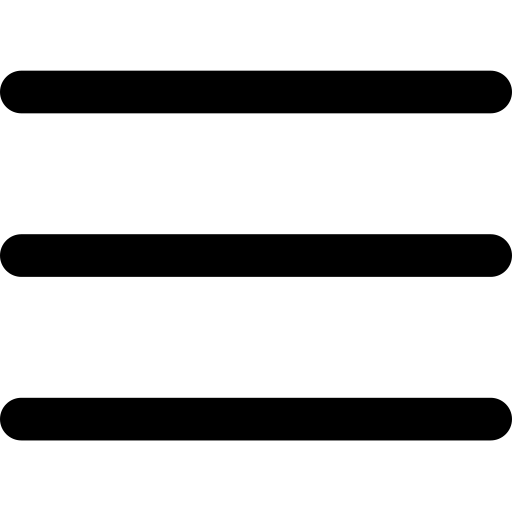Launch Arguments For Game Pass. Payday 3. Dx12, Fileopenlog
Intro

The payday 3 modding scene is pretty alive, although the game servers may not be. Anyway, if you're trying to launch the game with command-line arguments such as dx12 to play in DirectX 12 mode or a file open log in order to get certain packet mods to load, how do we do that in Game Pass well for steam; it's super simple to locate.
Launch arguments for payday 3 on steam
The game, right-click properties, and then simply enter any launch arguments you have here. It's super simple, and it just works, but if we try and do this on the Xbox Game Pass App, so I'll open up Xbox, we obviously have nothing of the type here if we click the three dots, and maybe even manage there's nothing here.
Well, the answer is very.
Launch arguments for payday 3 on game pass (xbox app)

simple Simply open up the Xbox app and navigate to Payday 3. Click the three dots here, then choose Manage Now. While you think you can create a desktop shortcut and technically can, you can't add arguments to the end of its properties. If you can see him, then it's just firing up a Windows Store app.
We can't add any arguments. What we can do, however, is, on the files tab, navigate across to where the game is installed by clicking browse here. It'll then open up Windows Explorer on your PC and take us straight to where the game is. We can open Payday 3, and we have all of the game files inside the content.
All we need to do here is navigate into Payday 3, followed by binaries. Then win GDK, which is the Game Pass version of the app, and find the Payday 3 client exe. Here, right-click this and choose Create Desktop. For me, it's hidden away in here with my custom context menu, but anyway, we have a shortcut for him; otherwise, it'll be placed on your desktop.
If you receive an error of bad permissions, all we need to do now is find the shortcut on our desktop and name it something nice, such as payday 3, but it doesn't really matter, right? Click and hit Properties, then inside of him. In the Target section, you'll see that it begins with and ends with double quotes, like, All we need to do is navigate all the way.
At the very end, pause the double quotes, hit space, and enter our argument. Sims such as hyphen, dx12, and hyphen file open log now balance does work unfortunately. The dx12 argument doesn't work with DirectX; 12 doesn't seem to be built into the Game Pass version of the app for some reason, and including this doesn't actually do anything.
Checking launch arguments worked

How do we actually know that this is working well if I open up the game folder and navigate back into the content packs?
You'll see here that I have a mods folder. I've placed a mod to do with the solo mod, which I'll get to as soon as the game servers are working again, but you'll see that with this pack file put here, if I try and launch the game through Xbox Game Pass, you'll see an error this one here What we need to do is add the file open log argument, and it'll suddenly start working.
Launch arguments are actually working if I open up a task manager with Ctrl shift and Escape, then navigate across to the processes. Tab and enable the command line section; as such, you'll see that for Payday 3 expanding, We have all of this text here for where the game is located, but all the way on the far right, we have dx12.

And file an open log, meaning that our arguments were successfully passed to the game, whether the game recognizes that or not now. Unfortunately, as mentioned earlier, these servers are having a rough time, to say the least. Anyway, beyond the point of this article, command-line arguments are working for Payday 3 in the game pass version of the game, albeit a little bit different from the Epic Games and Steam versions.
That's really valid for the super-quick guide. Hopefully, you found it useful.