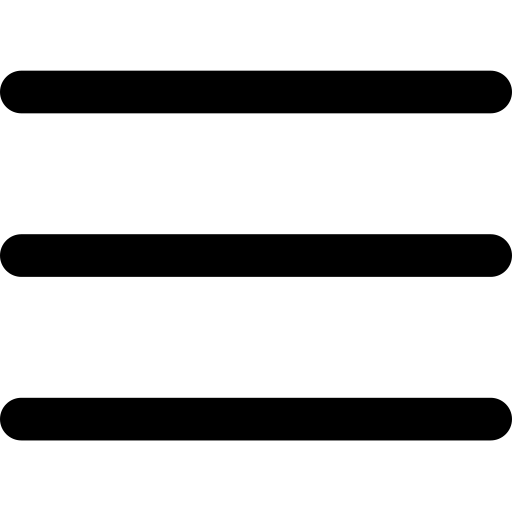Payday 3 On Steam Deck (guide - Beta)
How to fix it

When you've actually installed proton tricks and loaded it up, you might see an error box about not being able to read the SD card, but it does give you the command that you can copy and then paste into a terminal. Just hit enter, and that will give it access to the SD card. However, if the game is installed on your SSD, you don't need to worry about that bit at all.
Once you've actually loaded up proton tricks, you just need to scroll for payday 3 and hit OK. In the next bit, you might have to wait a little while between the proton trick screens loading up, so just be patient. The first thing that you'll need to do is just select the default wine prefix and then hit OK.
Then select at the top. Install a Windows dll or component and hit OK, then scroll down the list for vcrun 2022, and when you've selected it, hit OK. Here again, you'll just need a little bit of patience, and you'll see a couple of simple installer screens appear, and you'll just need to go through them.
Let it install, then another one will come up and go through it. Let it install, and when it's finished, it will bring back the proton tricks window, where you can just close it because you are finished once. That's done you can just go back to gaming mode and load up Payday 3, where If you followed my initial advice about setting up the nebula account and doing the steam account linking, it should send you right to the game menu where you can actually begin playing there.
There are some issues with small text, though, because just before you get to the main menu, it gives you a couple of screens where you have to press OK, and frankly, they work just unreadable, so it's yet another developer that needs to improve their text scaling for smaller screens.