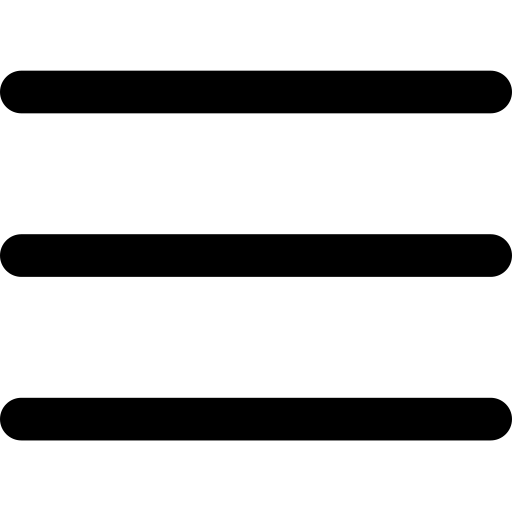Rtx 4080 - Payday 3 - 1080p, 1440p, 4k
Intro, specs, etc

Welcome back to another article. In this one, my friends, I'm going to be testing a GeForce RTX 4080 in Payday 3. This one is the founders edition model of the card. We are running it with the latest NVIDIA drivers, and I'm not manually overclocking it. You can see all of its specs right here in Tech Powerups.
GPU Z resizable bar is also enabled; it has 16 gigabytes of GDDR6x memory, and over on the left, we're pairing it with the I5 13600k, overclock to 5.5 gigahertz, and 32 gigabytes of ddr5 6000 megahertz Ram in dual channel. Now I'm really curious to see if it stutters because yesterday I tested the minimum and the recommended requirements in this game and it was a stuttery mess with either one, so yeah, if it still happens here with the 4080, that means that the game is completely broken.
Let's get into it shall we first up Let's go over the settings.
4k ultra

I'm starting at 4K resolution using AFOV quality and anti-aliasing. Native resolution DLS has turned off at the moment. We're also going to play around with that a little bit and the ultra settings as well. I gotta mention that after like 10 minutes of gameplay with the GTX 1650 yesterday, it smoothed out and stopped stuttering like crazy.
It still had some stuttering issues, but not as bad as at the beginning of the game. Now with a 4080, it seems to be pretty okay, but when you start shooting people and loading new things like Windows breaking yep stuff and other very minor things, that very minor things it's where it's going to start stuttering like crazy.
Also, this map over here is a pretty accurate representation of what you can expect between all of the maps. My God, my, see, see what I mean, guys, it was just loading in all of the NPCs running away, and we got one percent lows of six frames per second at the moment. That is crazy. That is insane.

If I shoot it, it has a little stutter. As you can see, this is not due to the specs. Yesterday I tested the 5800x3D and 32 gigabytes of RAM the gaming installed on an SSD. Yesterday, it was installed on an SSD as well. It's because of the Unreal Engine, guys. It's unreal, for in this one it stutters like crazy as usual.
It's just terrible. I don't know why they continue with this freaking engine; it's awful. Hogwarts Legacy was the same thing at release; they managed to fix most of the stuttering issues, but it's still not entirely fixed, and I bet this one isn't going to be entirely fixed either. Now this is not playable with a 4080, this is not playable with a 4090, and this is not playable with a 99.
This is not playable with the 7800 X 3D; it's not playable with anything, and even if you have another computer, it's not going to be playable because it stutters. How is this fun , how is this fun I mean, I'm pretty sure the GTX 1080 yesterday didn't have as much stuttering as this one. I don't know why; maybe it was the map.
You know, maybe this one has more things to load, and it's that there's more, but what? The actual hell is this: I just noticed that my camera wasn't focused, but anyway, I'm sorry about that.
4k ultra / dlss quality

Let's try it with quality now. With quality DLS, this looks a little bit softer, for sure, than with quality NTA Leasing, and we get a few more FPS as well, so yeah, that will be welcomed, of course.
It will still stutter like crazy for the first, like, eight minutes of gameplay in a match. Yeah, that will be distracting. That will be immersion-breaking. It's really bad. All right, let's pick up some things and help our team do something, boy, and of course there are no NPCs right here now.
When the police come, they will be stuttering like crazy way more right, three policemen here massive. Stutter at the beginning when we saw them, at least if you're playing at 4K, and if they manage to fix the stuttering issues with that Shaders compilation thingy. You and I can actually have a high refresh rate experience at 4K resolution, but I just noticed we are CPU-bound.
We are CPU-bound with DLS quality. There is no way this game was optimized. What the heck? They even played the game on a PC. Well, I'm baffled right now. This is insane. GPU usage is far from being maxed out, and this is only 4K with DLSS quality with a 5.5 gigahertz I5. It's barely using the I5 at around 20 usage, so it's not coded very well to take advantage of high-core CPUs or the majority of modern PCs.
4k ultra / dlss ultra performance

You know, that's crazy. That means that setting this tool to Performance, for example, will get you exactly the same FPS while looking way worse. Yep, that's the case because it was a CPU-bound scenario.
Are you serious?
1440p ultra
Well, let's try it at 2514. Here we go. This isn't with quality anti-aliasing ultra settings; we are fully CPU bound as expected. I guess because of the quality, the LSS at 4K was already rendering the internal resolution at 1440p and then upscaling it to 4K, and it's getting around the same FPS as the LSS quality.
Never mind; we haven't really loaded pretty much anything at this point, apparently because it's still stuttering like crazy. This is all destroyed, okay? well, that's interesting. Are we stuck here now? Then we got to diffuse these things there. We go okay, grab the money here, and now I'm already carrying a bag.
Okay, never mind, let's get out of here. Yes, let's get it. Hello there, kind sir, goodbye. Mr Fisher Mr Fisher Stop it. Stop calling for help. Call for help. I am calling for help. All right, so apparently if we're already getting fully CPU-bound here at 1440p resolution with the 13600k, that means that lowering the resolution to 1080p will deliver exactly the same FPS.
This is freaking ridiculous for a game that doesn't look good. It does look good on this map, but it actually does look quite a bit better than Payday 2. I'm a little bit disappointed with the graphics. Let's say that I think the screen's static as well; it's like Star Field.
1440p ultra / dlss quality

For showcasing purposes, let's see DLS at 1440p; again, a little bit softer of an image here. The boy is still stuttering like crazy. I guess it was loading the chopper there, but yeah, here with the LSS, you only make things look a little bit worse.
There are no FPS improvements to be had at 1440p because we were already CPU bound, and that's going to be the same thing at 1080p.
1080p ultra
I'm going to disable the LSS first. All right, here we go: 1080p, no DLS, ultra settings My, we're dying here. Look at the FPS. They are down right now. We were in the 90s, probably because there were a lot of people here.
I don't know. Let's look in this direction. Yeah, 90s once again. There might be a ton of NPCs going in this direction, and the lack of NTA listings is very apparent right now. I forgot to set it to quality this time, but yeah, we get even more CPU-bound whenever we have tons of police on. The map is with us, okay?